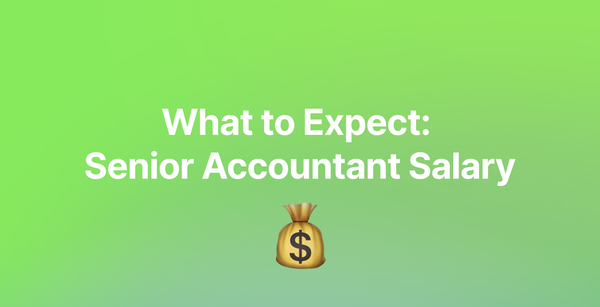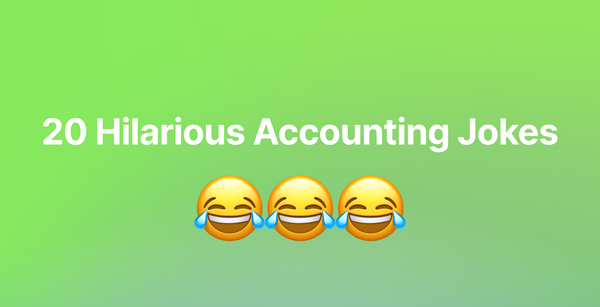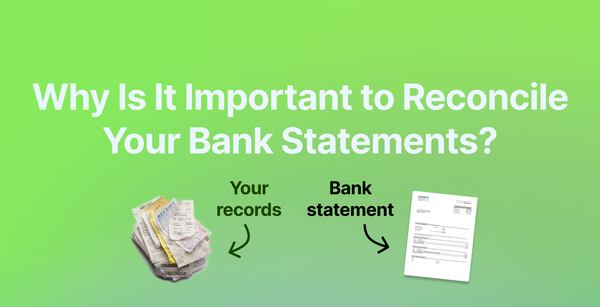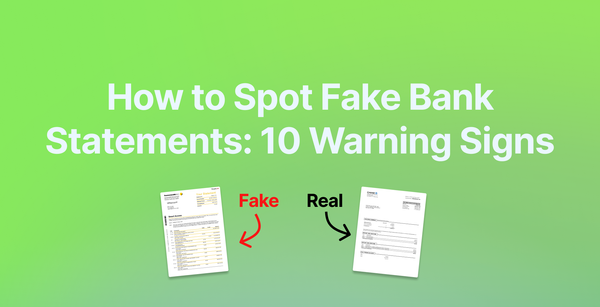How to Hide OnlyFans on a Bank Statement: A Complete Guide to Do It Like a Pro
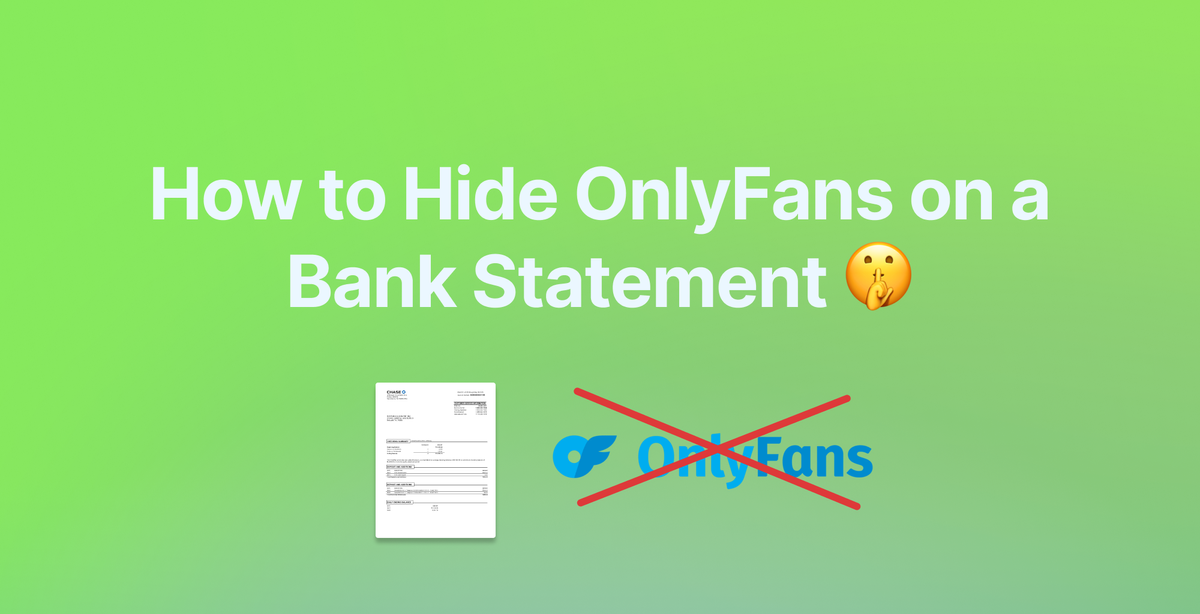
Alright, say you bought some OnlyFans subscription, either on purpose or by mistake, and the transaction now shows up on your bank statement. You need to show this bank statement to your accountant, to apply for a loan, buy a car, for legal/tax purposes, etc. Whatever it is, in this guide, we’ll cover how OnlyFans transactions show up on bank statements and teach you how to hide them without breaking any laws or committing any fraud.
Whether you're an accountant trying to save your client from embarrassment or the client himself/herself, understanding how these transactions are displayed and editing them carefully is crucial for maintaining accurate financial records.
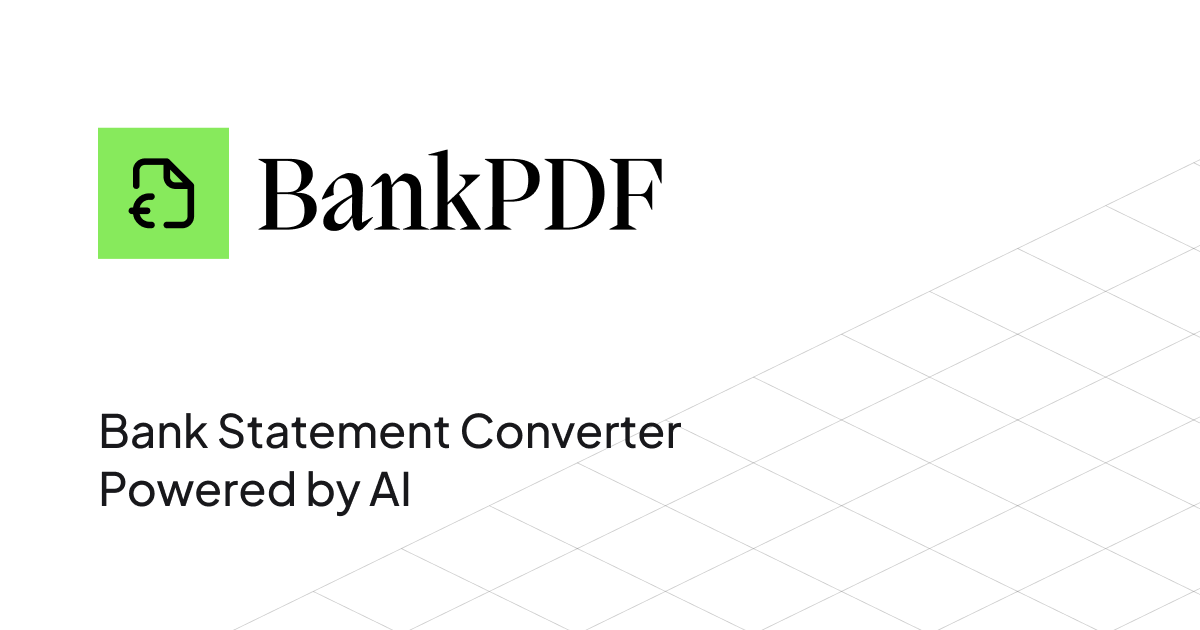
How OnlyFans Transactions Show Up on Bank Statement Entries
When examining your bank statement, OnlyFans transactions follow specific patterns in how they're displayed. The platform uses particular merchant names and coding systems that appear on your statement, which can vary slightly depending on your bank and location.
Standard Transaction Names
OnlyFans typically appears on bank statements under variations of the following merchant names:
- "OF PAYMENT"
- "FENIX INTERNATIONAL"
- "OF * [Creator Name]"
- "ONLYFANS.COM"
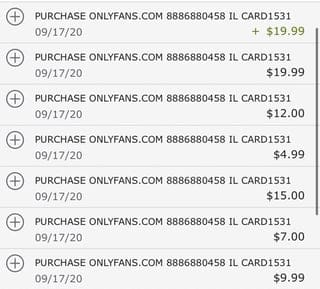
The exact format may vary depending on your financial institution and the type of transaction you did when buying the subscription. For creators receiving payments, the entries might appear differently than for subscribers making payments.
Transaction Coding and Details
Each OnlyFans transaction includes specific identifying information that helps with record-keeping:
- A unique transaction ID
- The date and time of the transaction
- The amount in your local currency
- A merchant category code (MCC)
For international transactions, you might also notice currency conversion fees and exchange rates applied by your bank directly on the transaction.
How OnlyFans Shows Up on Different Banks
Various financial institutions may display OnlyFans transactions differently. Here's how some major banks typically show these entries:
- Chase Bank: often displays it as "OF PAYMENT" followed by a numerical sequence
- Bank of America: usually shows as "FENIX INTERNATIONAL"
- Wells Fargo: commonly appears as "OF * [Transaction ID]"
- Citibank: generally listed as "ONLYFANS.COM"
How to Hide OnlyFans on a Bank Statement
Now that you know how OnlyFans transactions look like on bank statements, it’s probably useful to also learn how to hide them in case you need to show that bank statement to your accountant, to an institution you’re trying to do business with, or to simply use it as proof of address without the awkwardness of them finding out about your OnlyFans purchases.
One effective solution to hide OnlyFans transactions from any bank statement is to use BankPDF, a tool that accurately converts PDF bank statements into editable Excel files.
Here’s the step-by-step process:
- Download the PDF bank statement that contains the OnlyFans transaction.
- Sign up to BankPDF with your email or Google sign-in.
- Upload the bank statement and wait for it to be converted into an Excel file.
- Download the Excel file and remove the OnlyFans transaction from it.
- Adjust the following balances so the following transactions and final balance are accurate.
- Click on “File” and then on “Save As”, and save it as a PDF.
- Voilá! A clean PDF bank statement without any OnlyFans transactions.
NOTE: editing out important transactions is usually seen as financial fraud if you use it to hide payments or transfers you’ve made or received that are directly related to tax evasion purposes or other illegal actions. In this case, be careful what you use the final bank statement for. Only use it for non-tax and non-legal purposes where hiding the OnlyFans transaction has no implications whatsoever. This article is not financial advice.
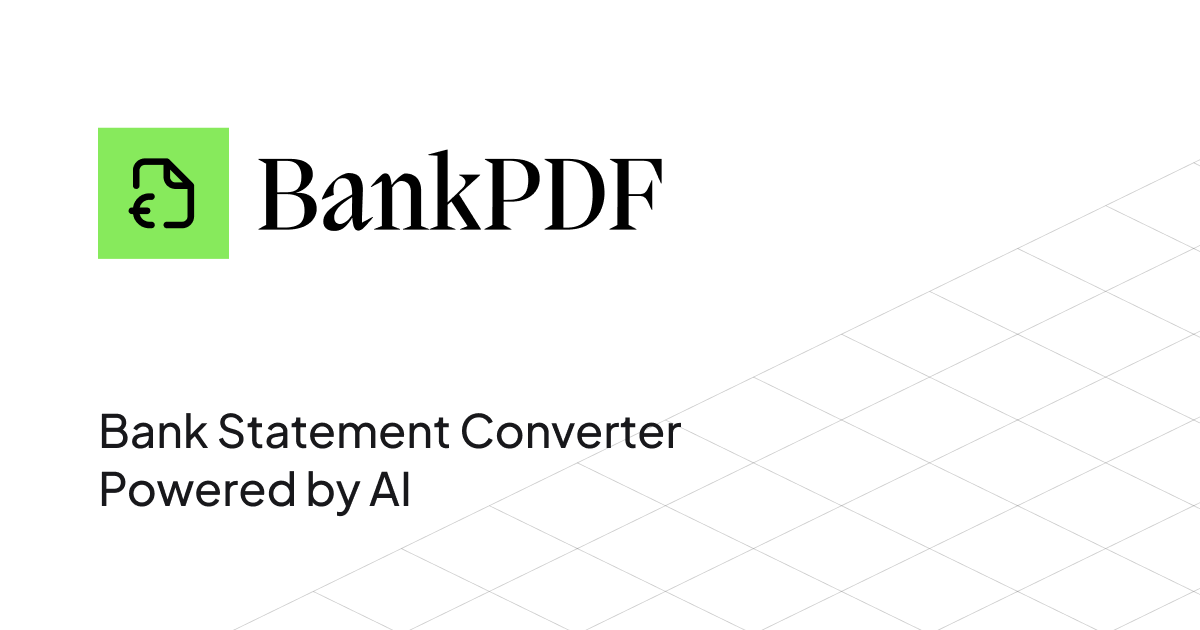
How to Avoid OnlyFans Show Up on a Bank Statement
If you really want to avoid OnlyFans transactions from showing up on your bank statements, you can buy your OF subscriptions using a pre-paid debit card. Prepaid cards are an okay solution to hide OnlyFans transactions because:
- They add an extra layer of money movement to your bank statement.
Besides being fairly easy to sign up for a prepaid debit card online, you will still have to transfer money into it from your main card. Doing this will add an extra layer of protection to your statement because you’ll see the prepaid card transfer on your bank statement instead of the actual Onlyfans purchase.
- Some cards let you load them using cash.
For an extra layer of anonymity, you can go to a physical retail location and use hard cash to load your prepaid card, leaving no trace at all. It will likely cost you extra but it will make sure no OnlyFans transactions show up on your bank statement.
Conclusion
We understand why OnlyFans transactions on bank statements can be very awkward and unnecessary to explain for most purposes. To avoid this, it’s important that you know how to recognize how they show up and how to hide them when they won’t hurt anyone doing so.
To do that, the two options you have are:
- Use a bank statement converter like BankPDF, edit the transaction, and save it as PDF again.
- Use prepaid debit cards to buy OnlyFans subscriptions so they don’t show up on your bank statement.
Please remember this article is not financial advice and that these tricks should only be used to avoid embarrassing situations with accountants, business partners, or other people you don’t to be aware of your OF activity. DO NOT use these to edit bank statements you’ll use for legal and tax-related purposes as it can mean financial fraud.