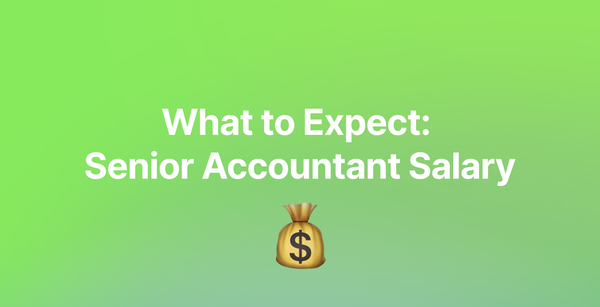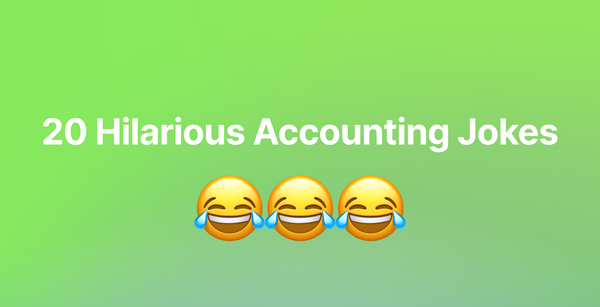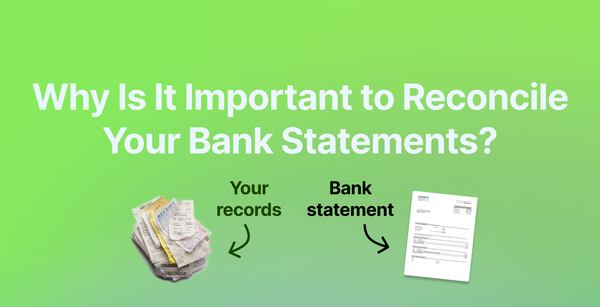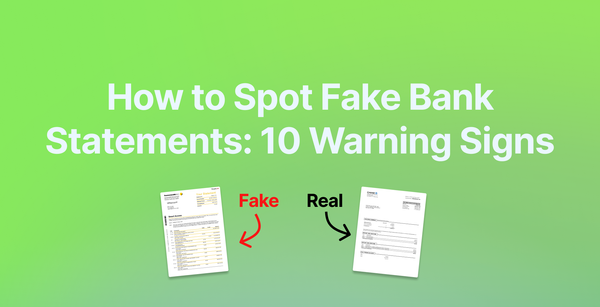How To Download a Bank Statement Online
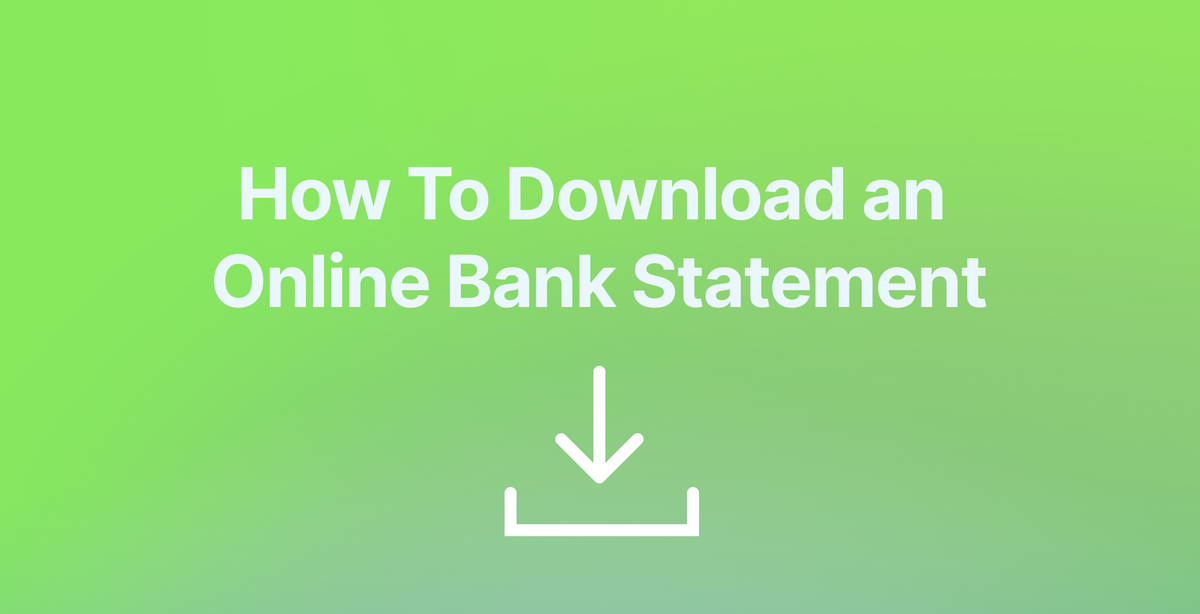
In the digital world we live in, Online Banking has become the norm, making it easy to access and download bank statements from the comfort of your phone or laptop/computer.
If you need to get a bank statement to send to your accountant or lender, make sure you get the right document. See here how to identify and read a bank statement.
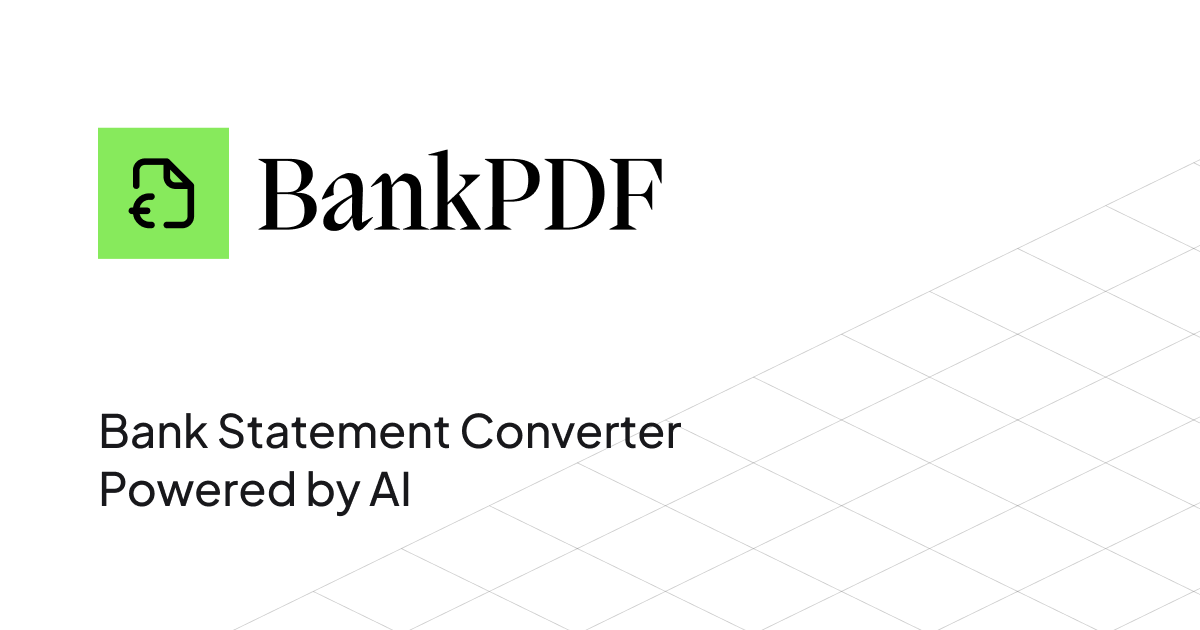
Usually, it includes:
- The bank's logotype, name, and contact information.
- Your name or business name and address.
- The account's number.
- The statement's time period.
- Beginning and closing balances.
Some banks will allow you to download a bank statement in PDF or Excel format. If your accountant needs it in Excel but you can only get it in PDF, convert it to Excel using BankPDF.
Note: Accountants usually prefer bank statements in Excel, whether lenders will require them to be in PDF format.
How to Download a Bank Statement PDF
No matter the bank you use for online banking, every bank has a very similar process that allows customers to download a bank statement in PDF format.
Here's how it works:
- Go to your bank’s website.
- Log in to your bank's Online Banking platform (some banks call this Digital Banking, Internet Banking, eBanking, netBanking, etc).
- Once logged in, find the option "Account Services", "Statements", "Transactions" or "e-Documents’ and click on it.
- Select the account for which you want the statement.
- Pick a statement period (this is a date range).
- Select the .pdf file format.
- Download as a PDF file.
To download multiple bank statements, you have to repeat the process, changing the account and/or the statement period.
Pro tip: some banks use the word "print" instead of "download" but you can use it as well. After clicking on it, instead of sending the document to your printer, simply choose the option "Save as PDF" in order to download the bank statement as a PDF file.
Download a Bank Statement Using a Mobile App
If you are used to taking care of your banking on your bank's mobile app, then the process is very similar.
In your bank's mobile app, you'll find often find the download bank statement option in "Statements" or in a "More" button and then "Statements". After clicking on it, select the time period for it and hit "download".
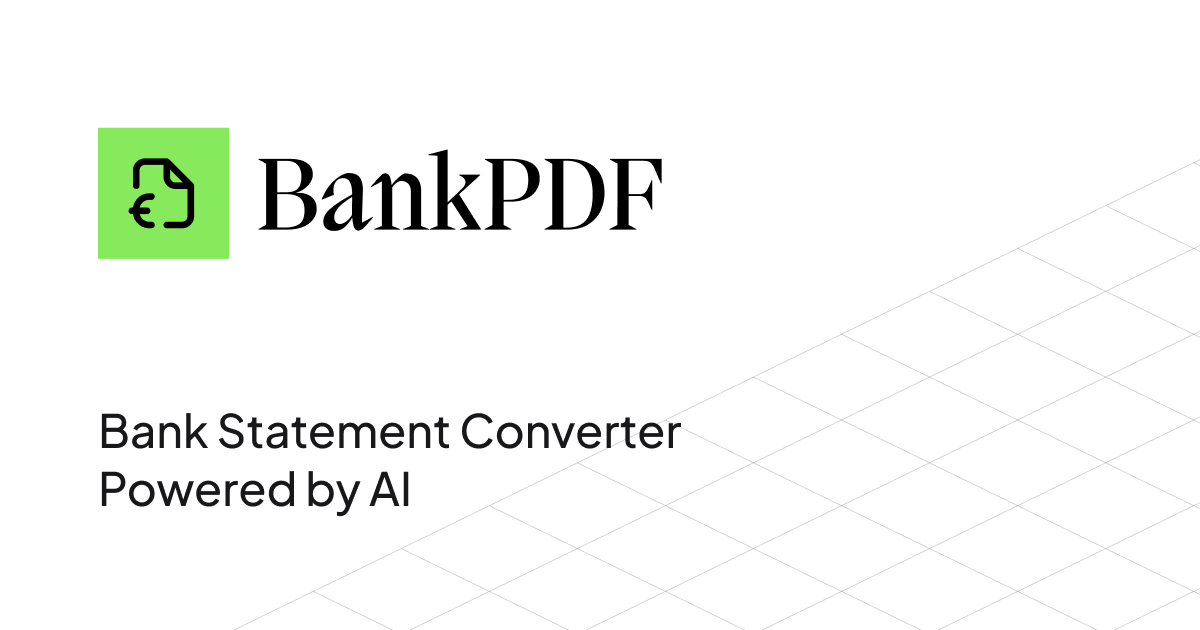
Download Bank Statement from Email
Lastly, although less common some banks also email bank statements monthly to some of their customers instead of sending a physical letter.
To download a bank statement from an email, follow these steps:
1) Search for "bank statement" in your inbox.
2) Identify the correct email with the attachment.
3) Open the attachment and enter your password to open the PDF file (all bank statements sent by email are password-protected for security reasons).
4) Download the PDF.
You have to request and be registered for this service, otherwise you won't receive bank statements via email. It's not a default behavior in online banking.