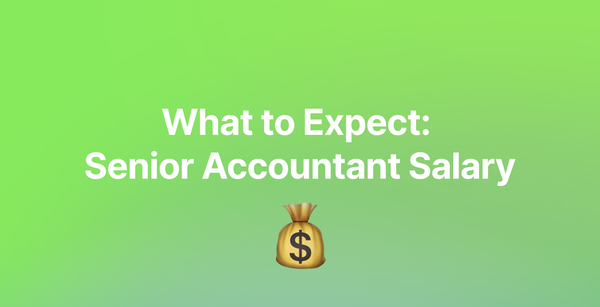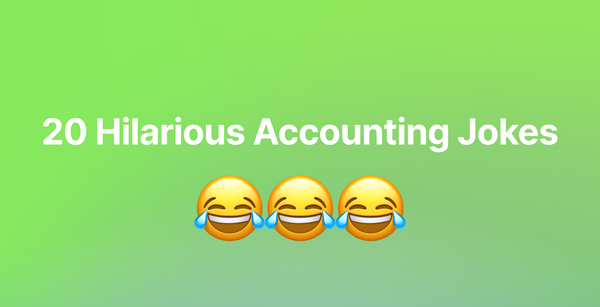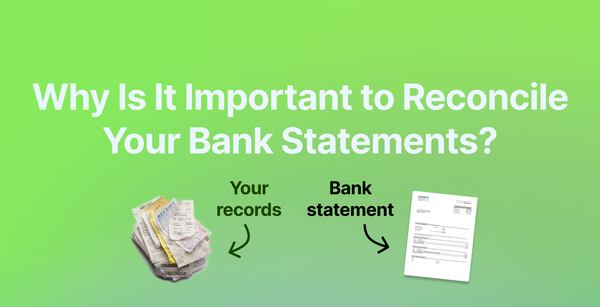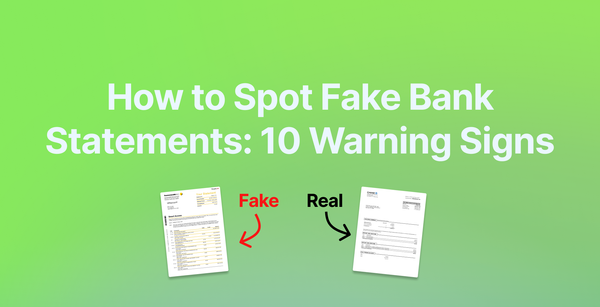How to Download SBI Bank Statement and SBI Mini Statement Online

SBI bank statements or mini statements are often required for various purposes, from visa applications to loan processing.
Whether you're an accountant handling multiple client statements or an individual managing personal finances, downloading your SBI bank statement (or SBI mini statement) in PDF format is a straightforward process through both State Bank of India's online banking portal and mobile app.
In this guide, we explain how to download SBI bank statements, as well as SBI mini statements, using different methods.
PS: If SBI bank statements are provided as PDF files, you might need to convert them to Excel using a bank statement converter for accurate bank reconciliation.
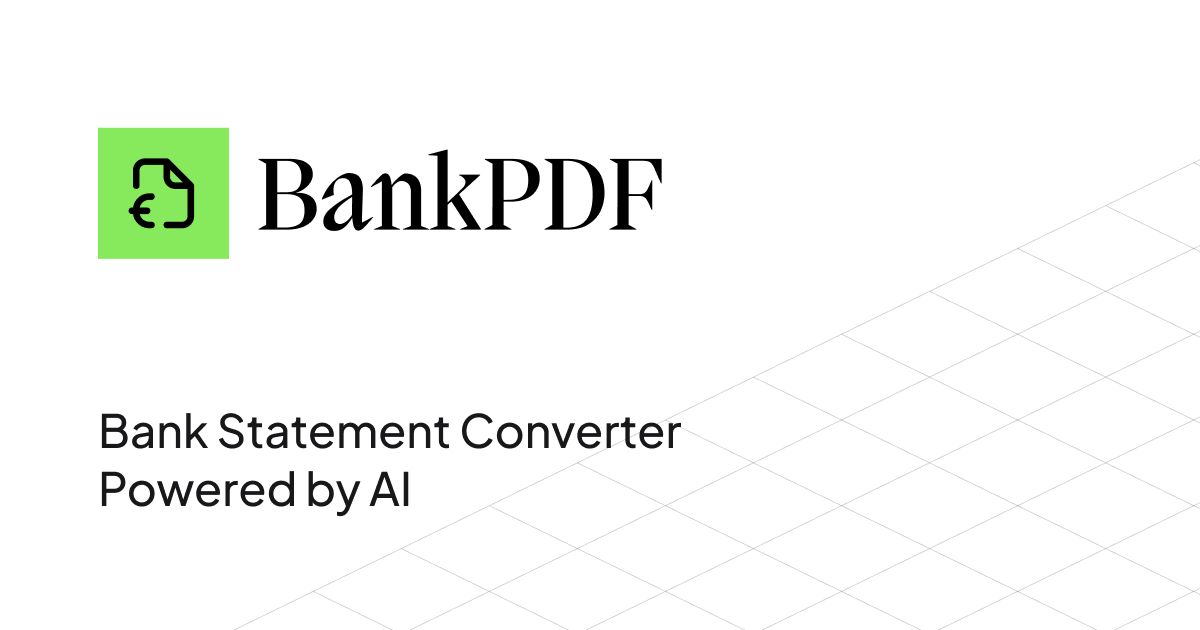
Downloading SBI Bank Statement PDF via Internet Banking
- Log in to SBI Online Banking (OnlineSBI.com).
- Click on "Account Statement" under the Accounts menu.
- Select your account number.
- Choose between transaction history or e-statement.
- Select your preferred date range (up to the previous 12 months).
- Click "Submit" and then "Download PDF".
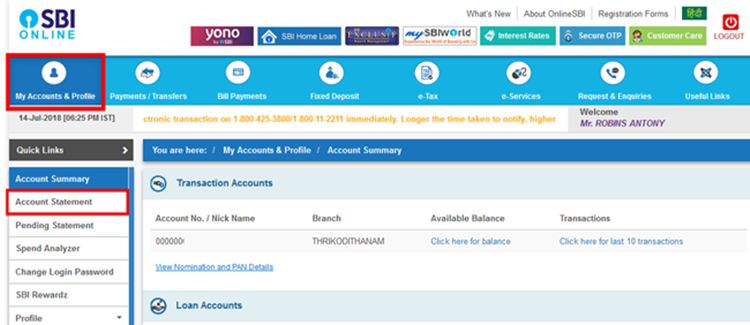
Getting the SBI e-statement
For SBI e-statements, you'll need to first register for this service under the "e-Statement Registration" option. Your email ID must be registered at your local SBI branch and you must submit a written request for e-statement.
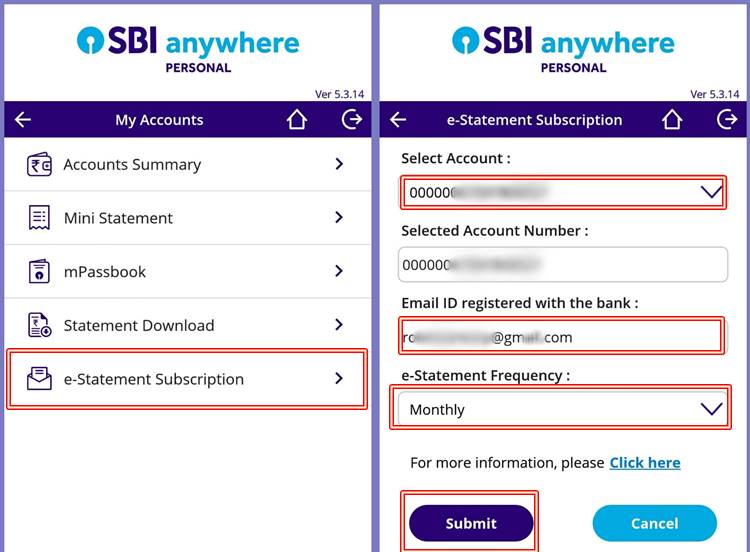
Downloading SBI Bank Statement Through The YONO SBI App
The YONO SBI mobile app offers a quick way to download your SBI bank statement. Follow these steps:
- Open the YONO SBI app and log in with your user ID and password.
- Tap on "My Accounts".
- Select your account and tap "Statement".
- Choose your date range.
- Tap "Download as PDF".
- Your SBI bank statement will be saved to your device.
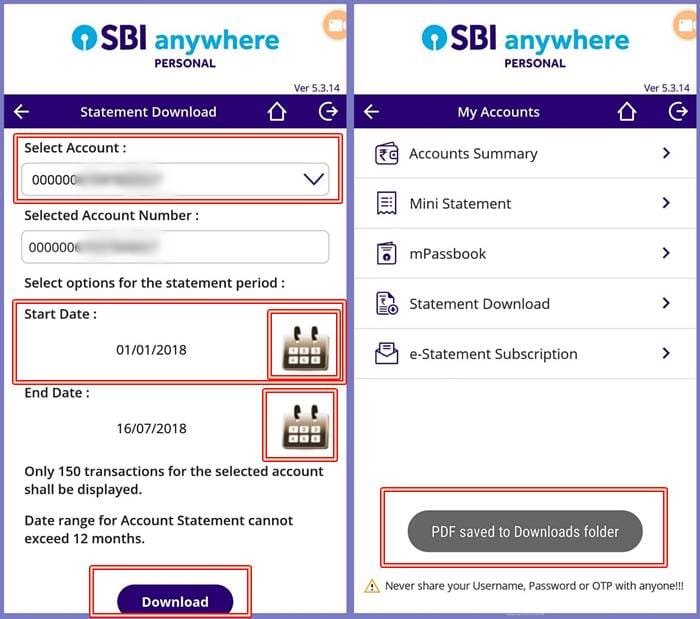
For SBI Mini Statement:
- Open the YONO SBI app and log in with your user ID and password.
- Tap on "My Accounts".
- Select "Mini statement".
Other Ways To Get an SBI Mini Statement
For SBI mini statements, there are multiple ways to access them:
- Call the number 9223866666 and hang up.
- Send an SMS with "MSTMT" to 9223866666 .
- Send a 'Hi' message to the WhatsApp number 919022690226
- Visit your nearest bank ATM.
To register to be able to access the SBI mini statement, you have to send an SMS with ‘REG <SPACE> (11-digit Account Number)’ to 7208933148.
1) SBI Mini Statement via Phone Call
To get your SBI mini statement, simply call 9223866666 (and hang up) from the same phone number you have registered your bank account with SBI.
Right after making the call, you will get an SMS with your mini statement. For this to work, please make sure you have registered your phone number (see above how).
2) SBI Mini Statement via SMS
To get your SBI mini statement via SMS, send "MSTMT" from your registered mobile number to 9223866666.
Important: send this SMS from your registered mobile number with your SBI bank account. It won't work if you use a different one.
3) SBI Mini Statement via Whatsapp
SBI bank has launched a new feature recently where you can get your mini-statement by simply asking the official WhatsApp number of SBI Bank.
For this, simply type "Hi" to the number +919022690226 on Whatsapp. After that, click on "Get Mini Statement".
Important: make sure you use your registered mobile number to chat with SBI on WhatsApp.
4) SBI Mini Statement via ATM
Customers with a valid debit card from SBI bank can easily get an SBI mini statement by visiting a local SBI ATM. Follow these steps:
- Insert your debit card into the ATM machine.
- Select your preferred language and choose "Mini Statement".
- Enter your 4-digit PIN number.
- The mini statement will be printed on a receipt.
Important notes about SBI Mini Statement:
- Via phone call and SMS, the SBI mini statement only contains the last 5 transactions.
- To get the last 10 transactions on your SBI mini statement, use SBI's online banking.
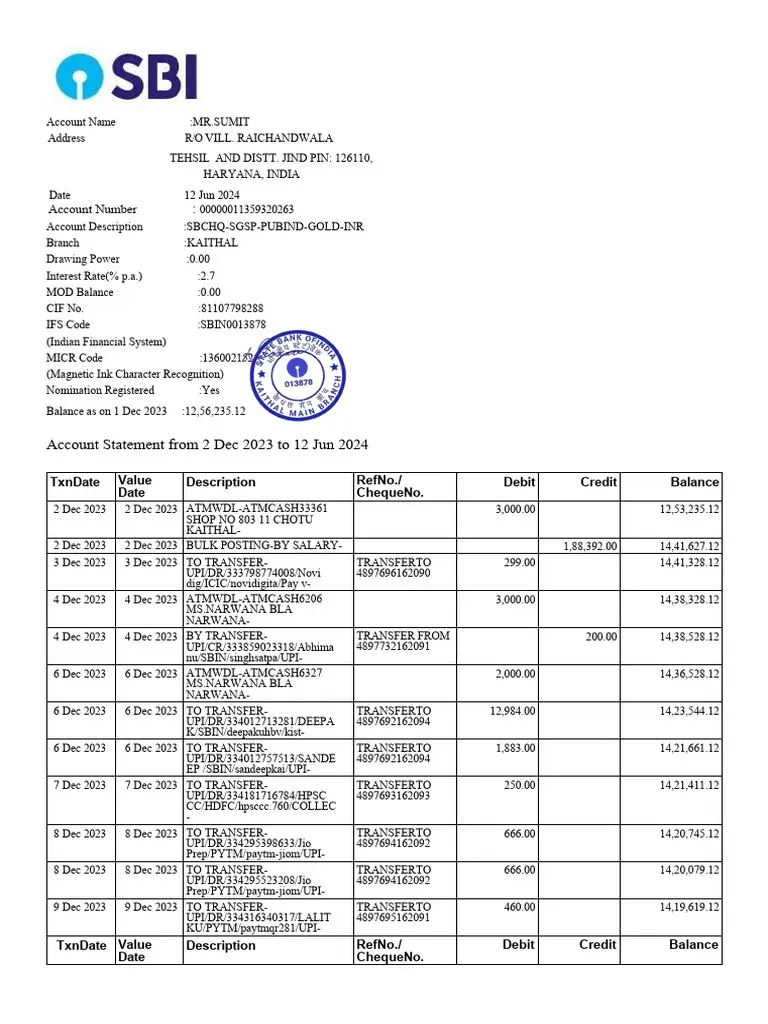
Transform Your SBI Statement Data Instantly
After downloading your SBI bank statement or SBI mini statement, you might need to analyze the transactions or import them into accounting software.
This is where BankPDF becomes invaluable. It's specifically designed to handle Indian bank statements and can convert your SBI bank statements into Excel or CSV format while maintaining perfect accuracy. It even recognizes Indian date formats and transaction codes unique to SBI.
Ready to save hours of manual data entry?
Try BankPDF free and convert your first statement in seconds.