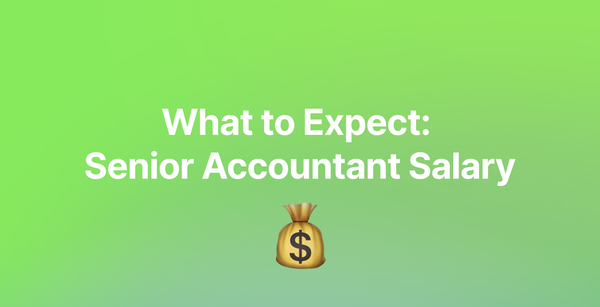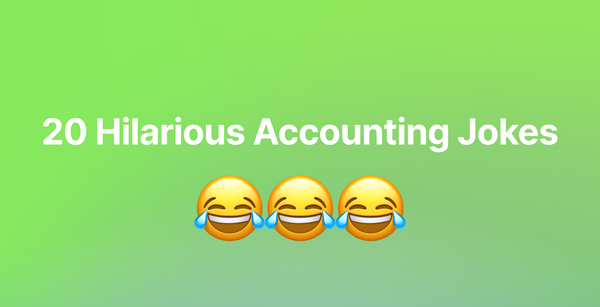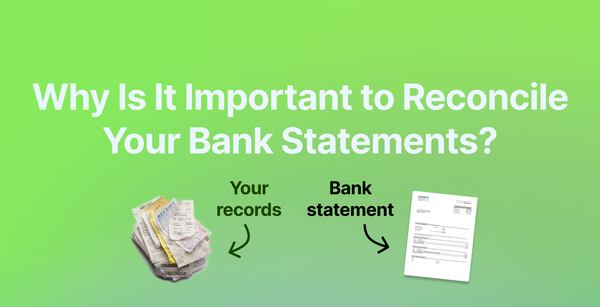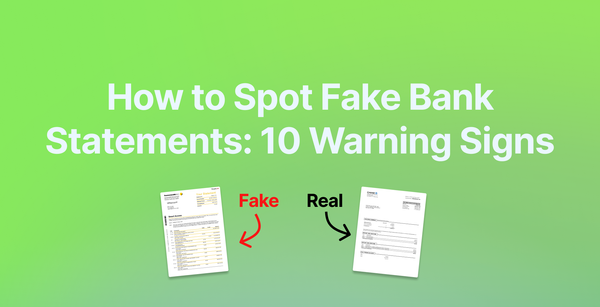How to Download PNC Bank Statement PDF
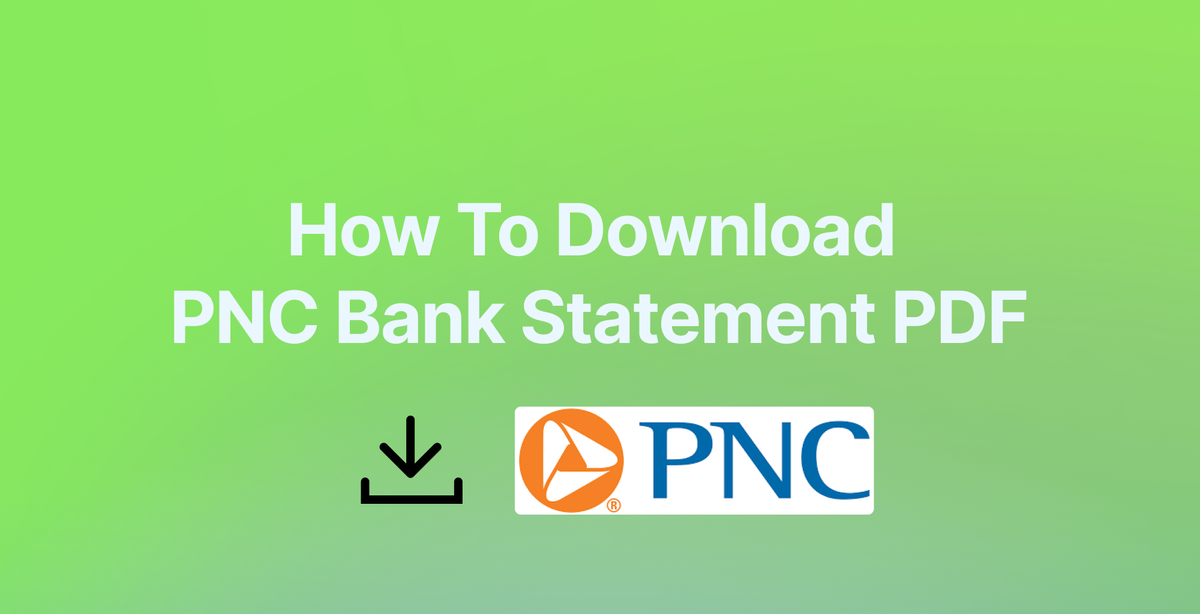
If you're banking with PNC and need to download a bank statement, guides online on how to do it are quite scarce. Even PNC Bank does not explain it well on its website when you google about it.
That is why we created this step-by-step guide to download your statements through PNC's online banking platform or mobile app.
PS: If PNC bank statements are provided as PDF files, you might need to convert them to Excel using a bank statement converter for accurate bank reconciliation.
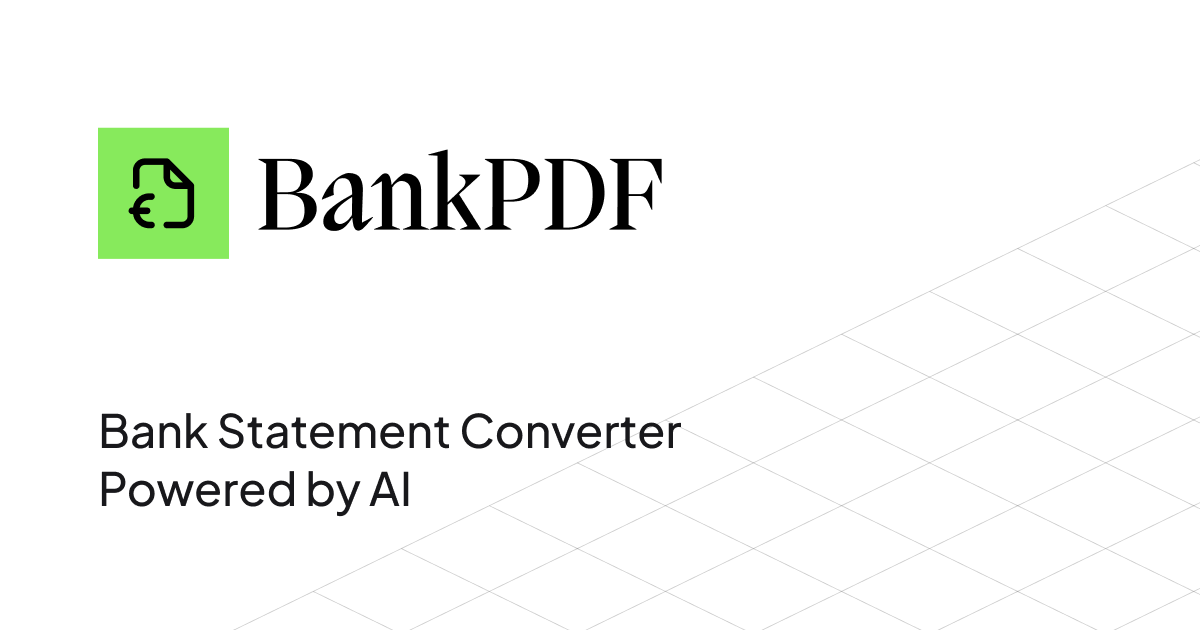
Download PNC Bank Statement on the Website
If you have online banking activated with PNC Bank, you can download your bank statements online to export or print them. To do this, follow these steps:
- Visit pnc.com and log in to your account.
- In the main menu bar, click on "Statements".
- Select your desired statement period.
- The PDF file of the statement will open.
- Choose to print or save the PDF to your computer.
Important notes:
- Statement cycles end on the last day of each month so you should receive an email every month as soon as the statement becomes available.
- For checking and saving accounts, auto loans, and unsecured installment loans, PNC Bank provides up to 7 years of statement history online.
- For credit card statements, it provides up to 4 years of history; for mortgage and home equity loans is up to 5 years; and for investment accounts, it's up to 10 years.
If you don’t get online statements, you can request a copy by mail:
- Login to PNC's online banking platform.
- Select "Customer Service".
- In the "Account Management" section, select "Order Check Images & Statements".
- Select "Statement" as your "Request Type".
- Complete the request.
Download PNC Bank Statement Through Mobile App
Bank statements for PNC bank are also possible to download via their iOS or Android app. Once you download and install the app on your phone, follow these steps to download a bank statement:
- Open the PNC Mobile app and log in with your user ID and password.
- From the home screen, select the account you want the statement for.
- Scroll down and click on "Account Action".
- Select "Online Statement".
- From the list of statements shown, tap on the statement you want.
- The PDF file download will start automatically.
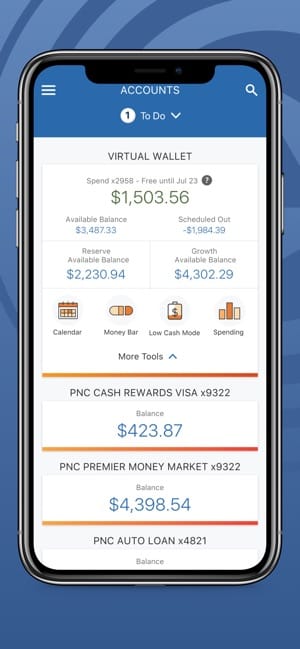
Tips for mobile users:
- Make sure you're connected to Wi-Fi for larger downloads.
- Keep your app updated for the best experience.
- Enable biometric login for quicker access.
General Tips for Downloading Bank Statements
Regardless of which bank you use, keep these best practices in mind:
- Always use secure internet connections.
- Keep your login credentials private.
- Download statements regularly for record-keeping.
- Save backup copies in secure cloud storage.
- Check statement details for accuracy.
- Enable two-factor authentication when available.
Need to Convert Your PNC Bank Statements in Excel or CSV format?
Unfortunately, PNC Bank is one of the banks that only offers export options for PDF bank statements. If your client uses PNC Bank and you need their bank statements in Excel, consider using a tool like BankPDF to convert them.
BankPDF.com is a specialized bank statement converter that converts your bank statements from PDF to Excel or CSV format with high accuracy. Here's why thousands of users trust BankPDF:
- Supports statements from all major banks (including PNC).
- Maintains data accuracy and formatting.
- Processes multiple statements simultaneously.
- Bank-grade security for your financial documents.
- Converts statements in seconds.
- Exports to both Excel and CSV formats.
Simply upload your PNC bank statement to BankPDF.com and get your Excel-ready file in moments. It's the perfect companion tool for managing your financial data effectively.
Visit BankPDF today to convert your bank statements and take control of your financial data.