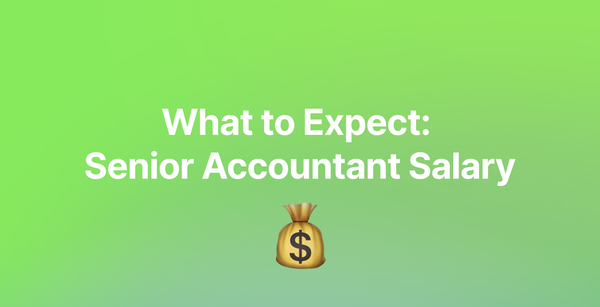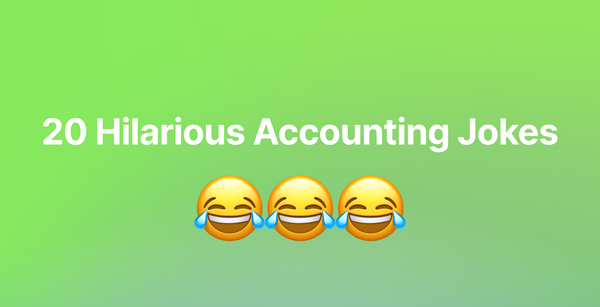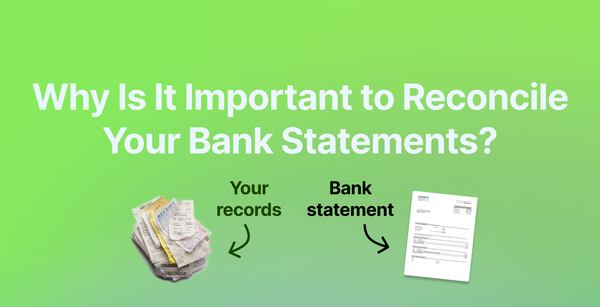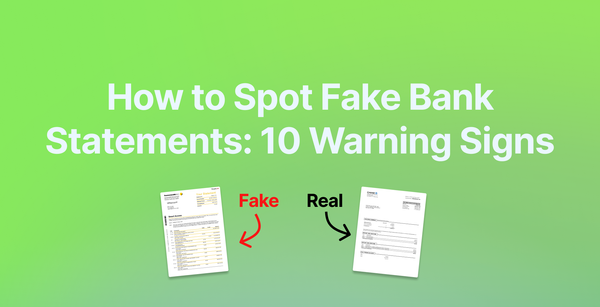How to Download Chime Bank Statement PDF
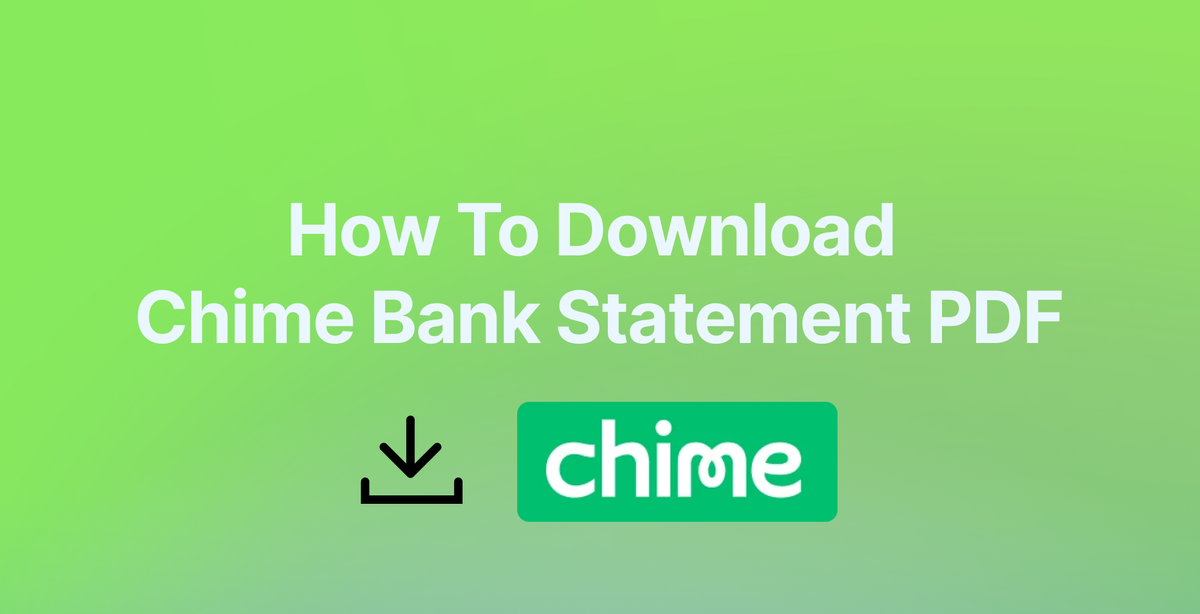
Need your Chime bank statement? Here's a comprehensive guide to downloading your Chime bank statements through both the Chime website and mobile app.
Chime makes it easy to access your banking documents whenever you need them.
PS: If Chime bank statements are provided as PDF files, you might need to convert them to Excel using a bank statement converter for accurate bank reconciliation.
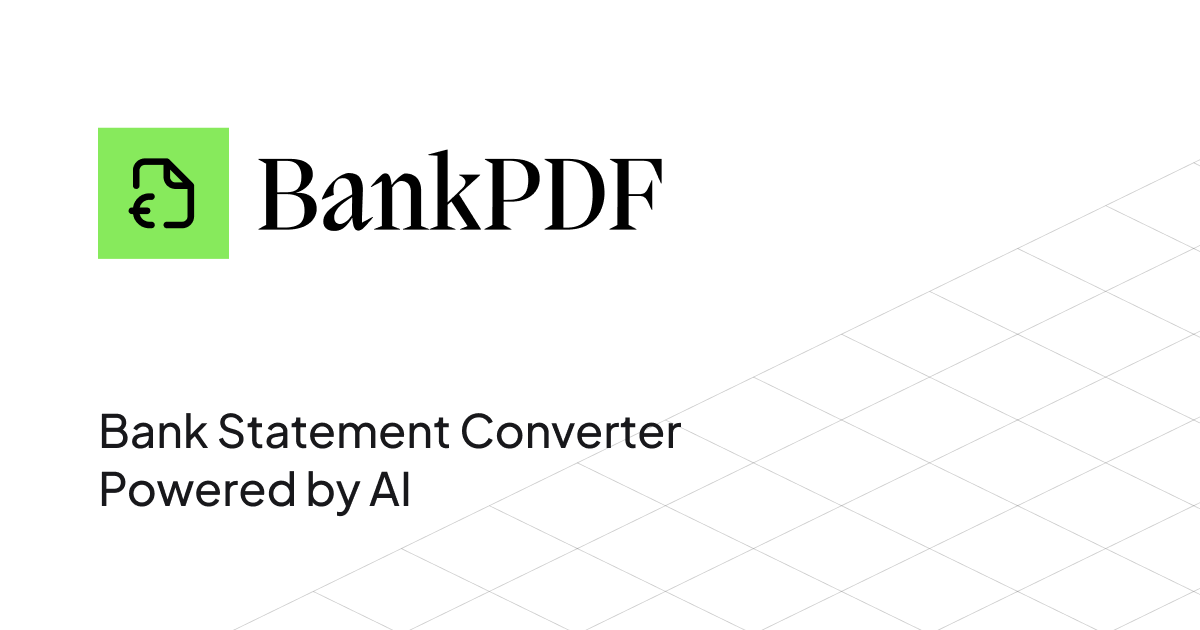
Download Chime Bank Statement Through Website
- Go to chime.com and log into your account.
- In the top right corner, click on your name.
- Click on "Settings".
- Click on "Documents".
- Select the statement you want to download.
- Click the download button.
Note: Chime generates statements monthly and keeps them available for 18 months.
Download Chime Bank Statement Through Mobile App
- Open your Chime app and log in.
- Go to "Settings" by tapping the gear icon.
- Select "Account Statements".
- Choose the statement period by selecting an account and a month.
- Tap the "Export" icon to save the statement's PDF file.
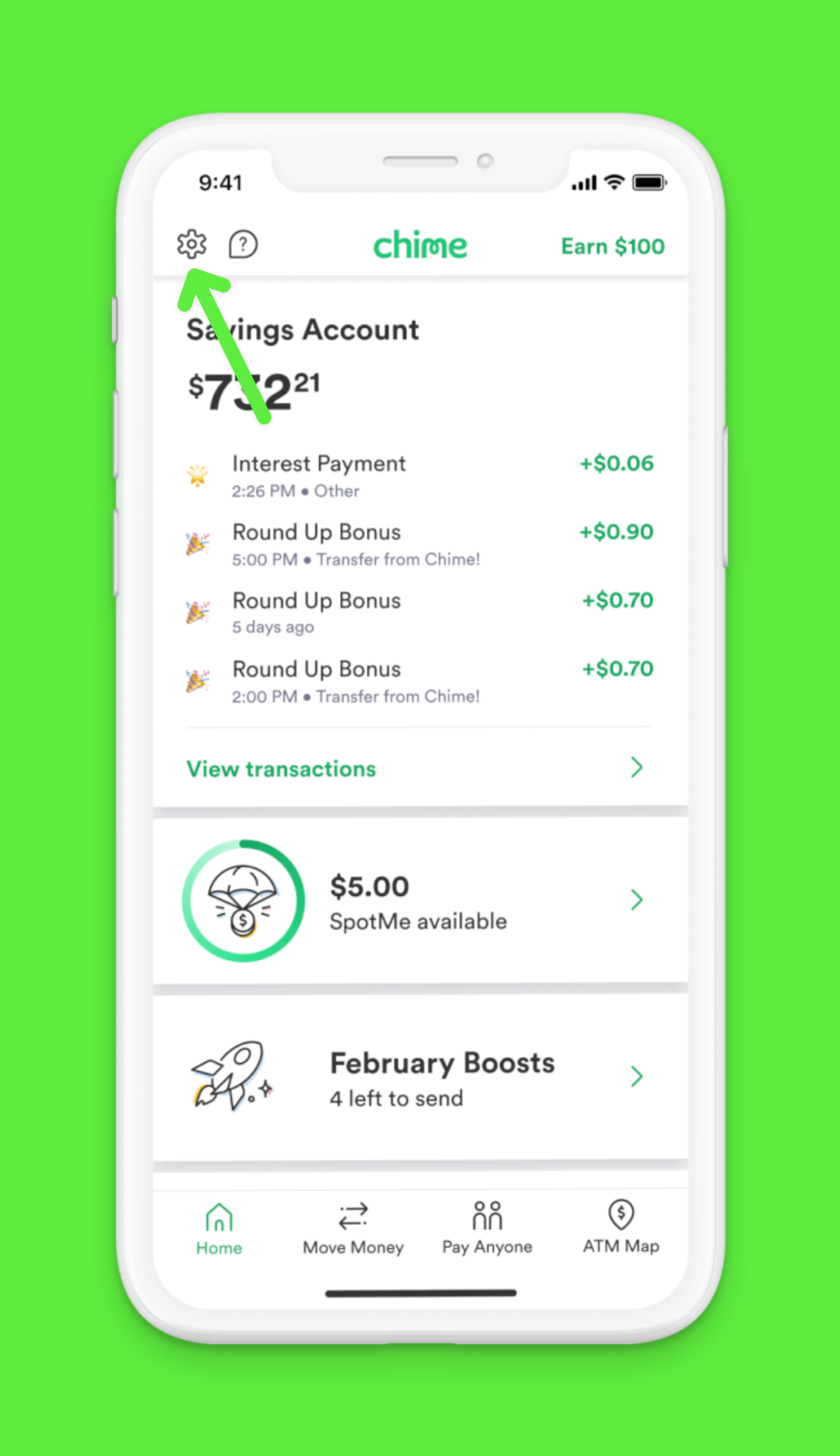
Pro Tips:
- Enable notifications to know when new statements are available.
- Download statements as soon as they're available for better record-keeping.
- Check your email for monthly statement notifications. Chime sends you an email whenever a new statement becomes available.
General Tips for Downloading Bank Statements
Regardless of which bank you use, keep these best practices in mind:
- Always use secure internet connections.
- Keep your login credentials private.
- Download statements regularly for record-keeping.
- Save backup copies in secure cloud storage.
- Check statement details for accuracy.
- Enable two-factor authentication when available.
Need to Convert Your Chime Bank Statements in Excel or CSV format?
Unfortunately, Chime is one of the banks that only offers export options for PDF bank statements. If your client uses Chime and you need their bank statements in Excel, consider using a tool like BankPDF to convert them.
BankPDF.com is a specialized bank statement converter that converts your bank statements from PDF to Excel or CSV format with high accuracy. Here's why thousands of users trust BankPDF:
- Supports statements from all major banks (including Chime).
- Maintains data accuracy and formatting.
- Processes multiple statements simultaneously.
- Bank-grade security for your financial documents.
- Converts statements in seconds.
- Exports to both Excel and CSV formats.
Simply upload your Chime bank statement to BankPDF.com and get your Excel-ready file in moments. It's the perfect companion tool for managing your financial data effectively.
Visit BankPDF today to convert your bank statements and take control of your financial data.