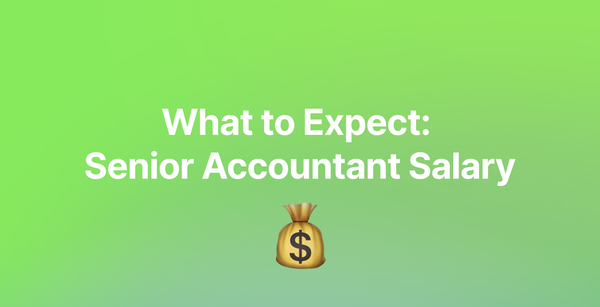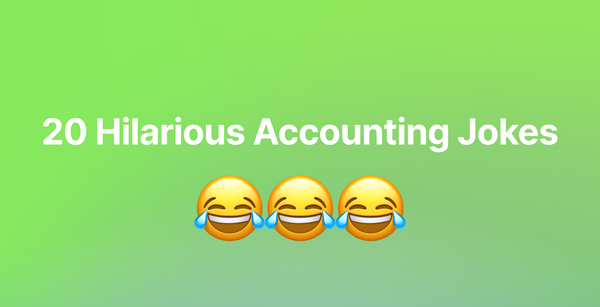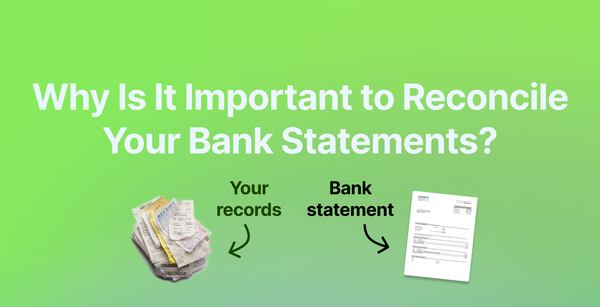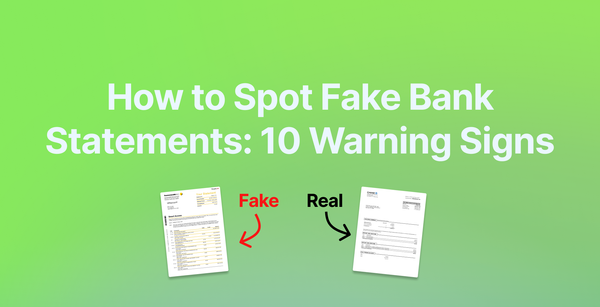How to Download Bank of America Statement PDF
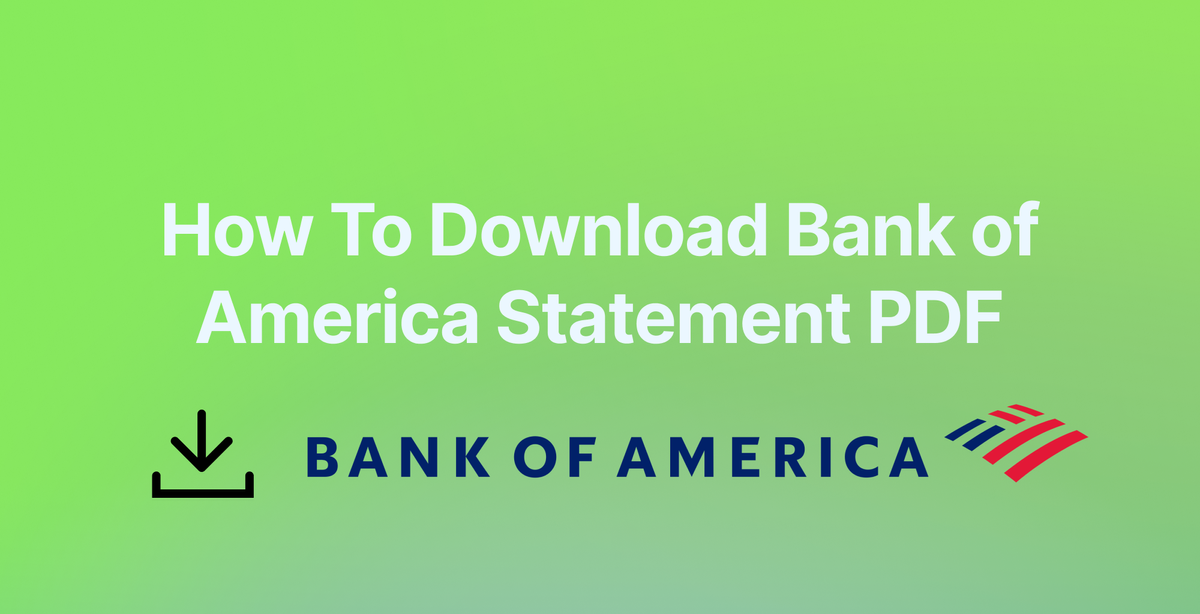
Need to download your Bank of America statement? We know it's not as straightforward as one would like, so we've created this guide to help you with it.
We'll walk you through the process step by step, whether you're using the website or mobile app. Bank of America does offer easy access to your bank statements through their digital platforms IF you know how to use them 😄
PS: If BoA bank statements are provided as PDF files, you might need to convert them to Excel using a bank statement converter for accurate bank reconciliation.
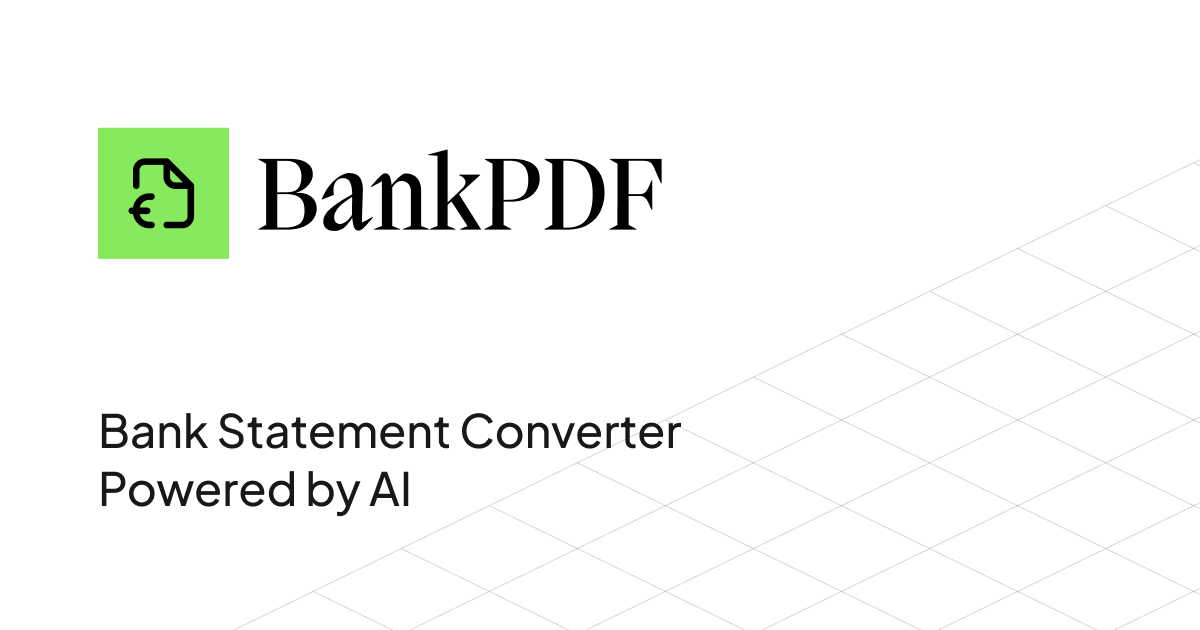
Download Bank of America Statement Through Website
Ok, if you use Bank of America's (BoA) online banking, this is as easy as:
1) Go to bankofamerica.com and sign in to your account.
2) From the "Accounts" menu option at the top (or from the home screen), choose the account you need statements for.
3) Select "Statements & Documents".
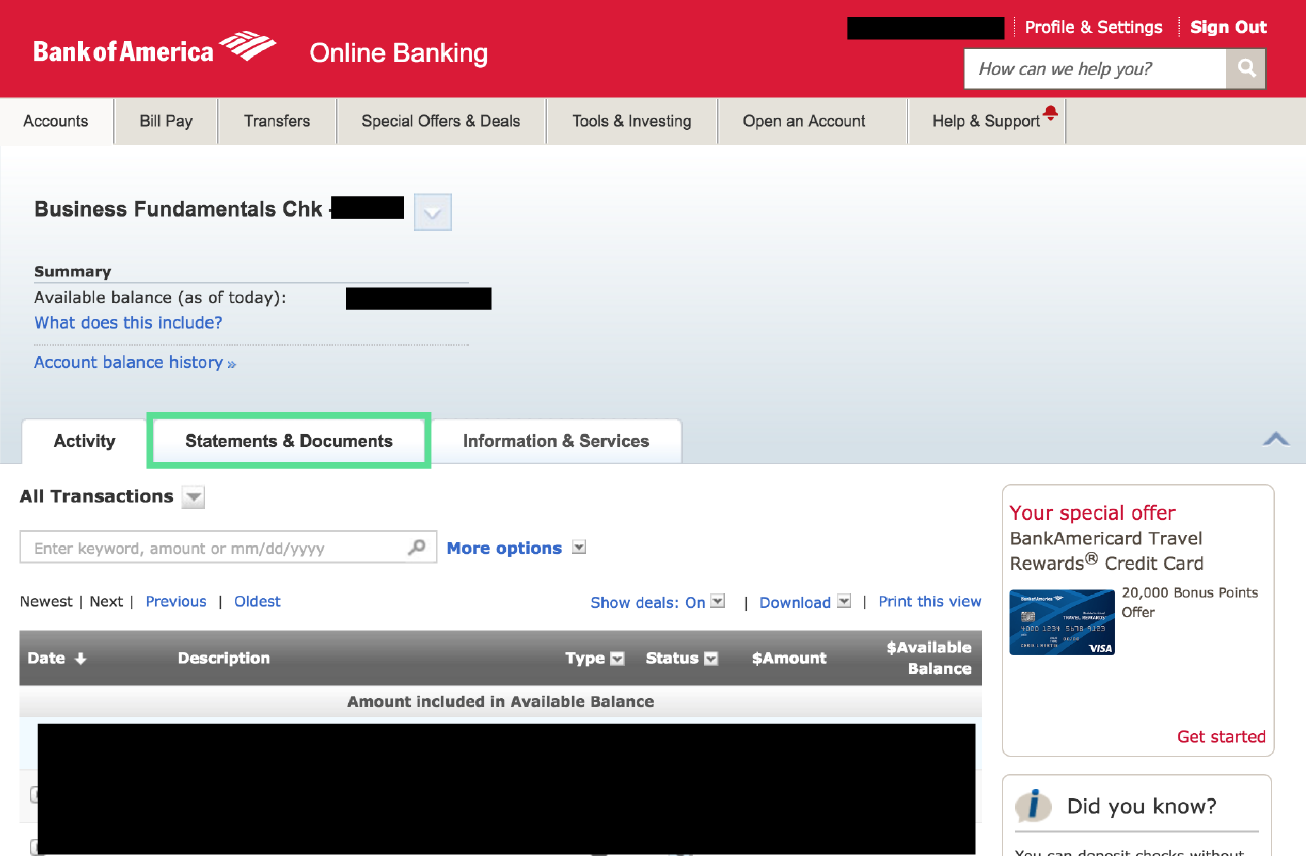
4) Select the statement period by clicking on the respective month’s statement ‘blue link’.
5) Click "Download PDF".
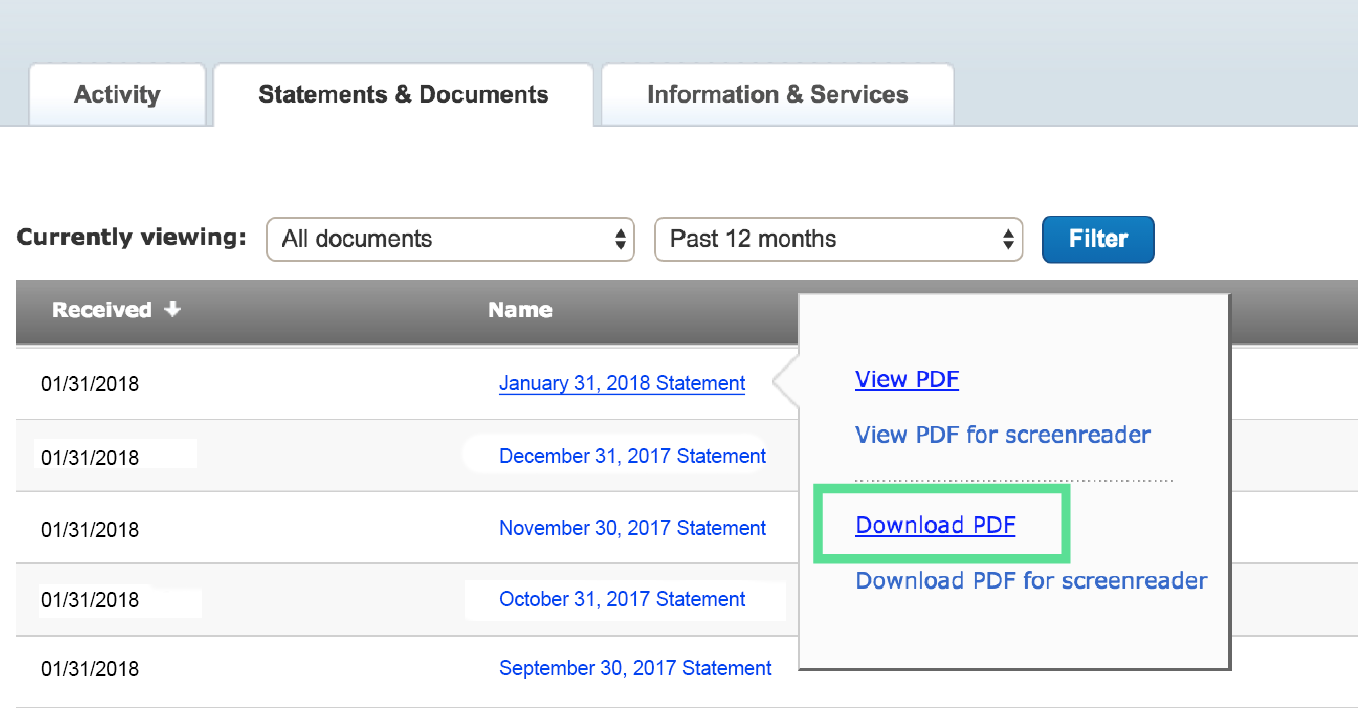
Important notes:
- Bank of America allows its customers to access up to 7 years of bank statement history, for free, online.
- If you need to request a statement online, select "Statements & Documents" under "Accounts", and then go to "Request statements". Online bank statements are available 36 hours after request and accessible for 7 days.
- Checking and savings bank statements, as well as credit card statements, become available online on the same day each month, depending on your statement closing date.
- For automobile and recreational vehicle loan statements, these become available 20 days before your payment due date.
Download Bank of America Statement Through Mobile App
Alternatively, if you're more advanced and already use BoA's mobile app, you can download bank statements very easily on your phone and send them to your accountant whenever needed. For that, follow these steps:
- Open the Bank of America mobile app and sign in.
- Select the account you want the statement from.
- Tap "Statements and Documents"
- Pick the statement you want based on the statement period.
- Tap the "View PDF" or Download PDF" button.

Mobile banking Tips:
- Enable fingerprint or face ID for secure access.
- Check for app updates regularly.
- Use secure Wi-Fi connections when downloading statements.
General Tips for Downloading Bank Statements
Regardless of which bank you use, keep these best practices in mind:
- Always use secure internet connections.
- Keep your login credentials private.
- Download statements regularly for record-keeping.
- Save backup copies in secure cloud storage.
- Check statement details for accuracy.
- Enable two-factor authentication when available.
Need to Convert Your Bank of America Statements to Excel or CSV format?
Unfortunately, Bank of America is one of the banks that only offers export options for PDF bank statements. If your client uses Bank of America and you need their bank statements in Excel, consider using a tool like BankPDF to convert them.
BankPDF.com is a specialized bank statement converter that converts your bank statements from PDF to Excel or CSV format with high accuracy. Here's why thousands of users trust BankPDF:
- Supports statements from all major banks (including Bank of America).
- Maintains data accuracy and formatting.
- Processes multiple statements simultaneously.
- Bank-grade security for your financial documents.
- Converts statements in seconds.
- Exports to both Excel and CSV formats.
Simply upload your Bank of America statement to BankPDF.com and get your Excel-ready file in moments. It's the perfect companion tool for managing your financial data effectively.
Visit BankPDF today to convert your bank statements and take control of your financial data.