Any Bank Statement
PDF to Excel
Any Bank Statement PDF to Excel
Automatically convert PDF bank statements from any bank into Excel and CSV files ready for import to your accounting software.
Any Bank
AI-powered universal support
Scans Supported
Works with scanned PDFs
Accounting Software
Direct import ready
99.99% Accurate
Highest accuracy guarantee



Or drag it here
Compatible with all banks


























































Key Features
Automatic PDF to CSV converter
Save hours of work and convert PDF bank statements to Excel instantaneously, without manual data entry.
Multiple files upload & conversion
Simultaneously convert multiple PDF bank statements to their respective Excel versions.
Incredibly high accuracy
Every bank statement conversion to Excel is done with 99.99% accuracy. You can email us if it's not.
High security standards
We comply with strict regulatory standards when handling your files and protecting your data.
Compatible with any bank
Convert bank statements from any bank worldwide into clean Excel (XLS or CSV) files.
Convert any bank statement
Upload and convert any checking account, savings account, and credit card bank statements in PDF to Excel.
Saves us hours every single month!
Our clients hand us PDFs—scanned or straight from their banks. We upload to BankPDF, it converts to Excel, and we import directly into TOConline. What used to take hours is done in seconds.
Daniel Nunes, CPA Porto
Make your time profitable
Fair pricing based on your needs
$ 49.90 / month
Designed for consistent use.
Get startedWhat's included:
- Convert up to 300 pages/month
If you are not completely satisfied, we will refund your money.
Frequently Asked Questions
Everything you need to know about BankPDF and its bank statement converter features.